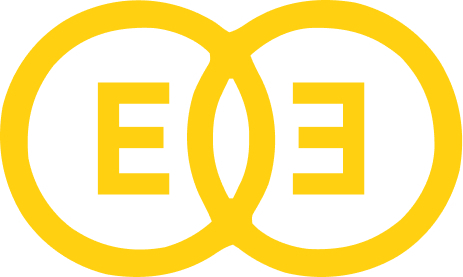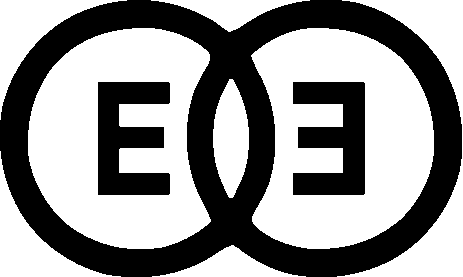How to delete your Eazy Employment account
If you no longer want to use Eazy Employment and would like to delete your account, you can request account deletion from within the app.
Deleting your Eazy Employment account will:
- Permanently delete your account.
- Erase your job history and preferences from our systems.
- Remove you from any job notifications and updates.
To delete your account:
- Open Eazy Employment.
- Go to Settings.
- Select Account.
- Tap Delete my account.
- Follow the instructions to confirm your decision.
Once you delete your account, it cannot be undone, and all your data will be permanently removed from Eazy Employment.
If you change your phone number or no longer wish to use the app, you can also choose to deactivate your account without permanently deleting it.
For any further questions, please contact our support team at info@eazyemployment.com.